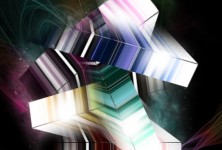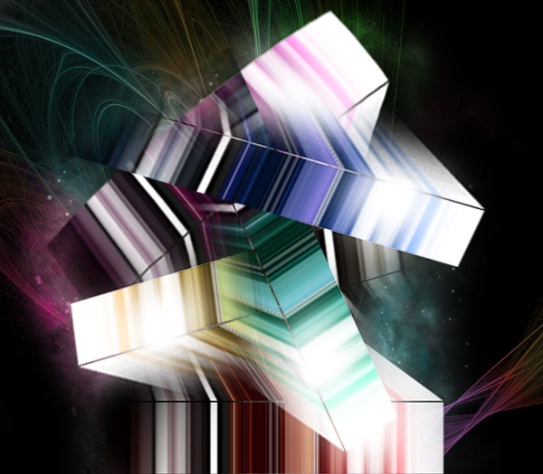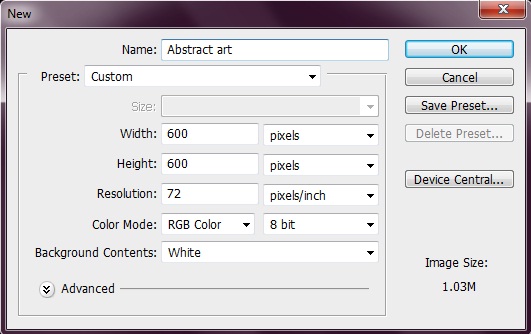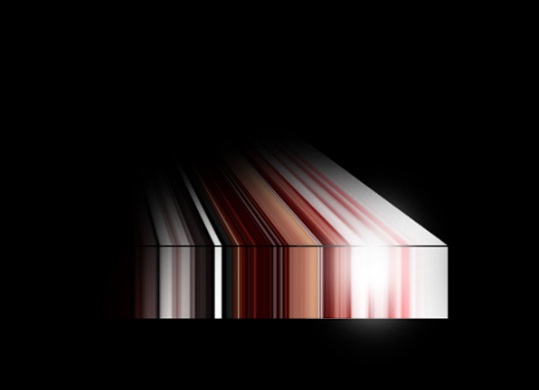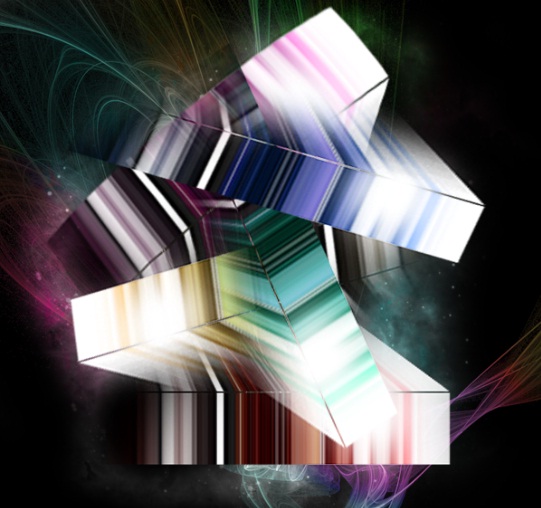How to create 3D Abstract Art in Photoshop
In this tutorial, we’ll learn how to create an awesome 3D abstract art in Photoshop. You just have to follow few simple steps with me. However, before we start let’s have a look at our final result.
Step1:-
First of all, create a new file with 600px width and 600px height.
Step 2:-
Select the Paint Bucket Tool and fill the background with color #000000.
Step 3:-
Now open a random image. And paste it on the file you are going to work on.
Step 4:-
Now select the marquee Tool and choose a very small area of the image. After that, copy that small area selection.
Step 5:-
Now paste that selection on your black background.
Step 6:-
After that, click on Ctrl + T and then stretch it.
Step 7:-
Repeat the same process to get the following result.
Step 8:-
Now duplicate the layer few times and change the color of each by pressing Ctrl +U. And we are done.