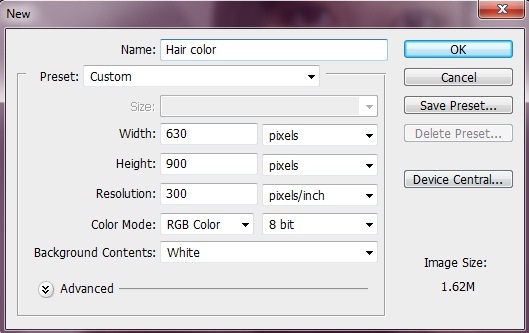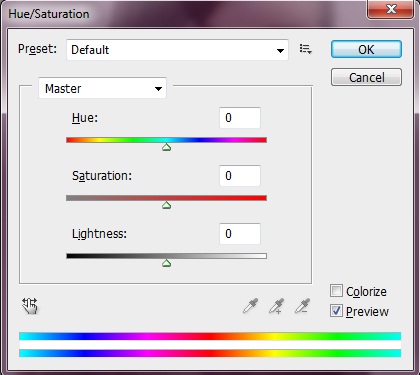How to change the hair color in Photoshop
In this tutorial, we will learn how to change hair color in Photoshop. Below is displayed out final result. Let’s start now.
Step 1:-
Open a new file with the following dimensions, 630px width and 900px height.
Step 2:-
After that, open a girl image and paste it on the main file.
Step 3:-
Now click on “Edit in quick Mode”. Then select the soft brown brush and use it on the hair.
Step 4:-
Now once again click on the same button before.
Step 5:-
Now click on the option of ‘Select’ and then click on “Inverse”.
Step 6:-
Once hair are selected, press down CMD/CTRL + U or you can click on Images> Adjustments> Hue/saturation.
Step 7:-
Now drag the arrows left and right to change the color.
Step 8:-
To create some highlights, etc., you have to repeat the same steps.