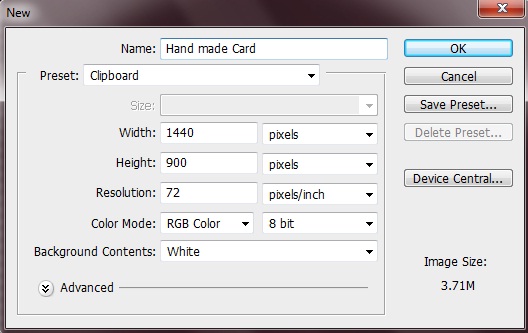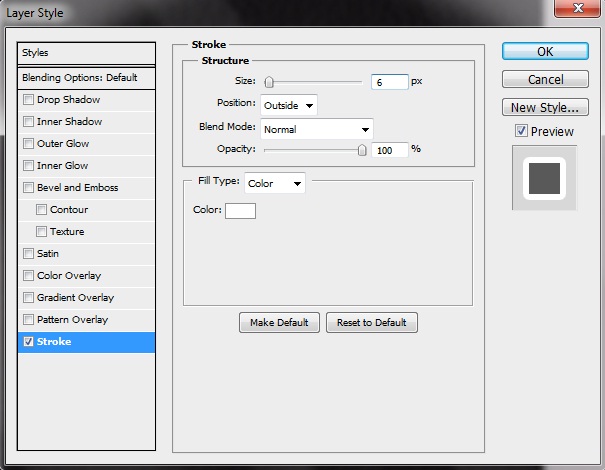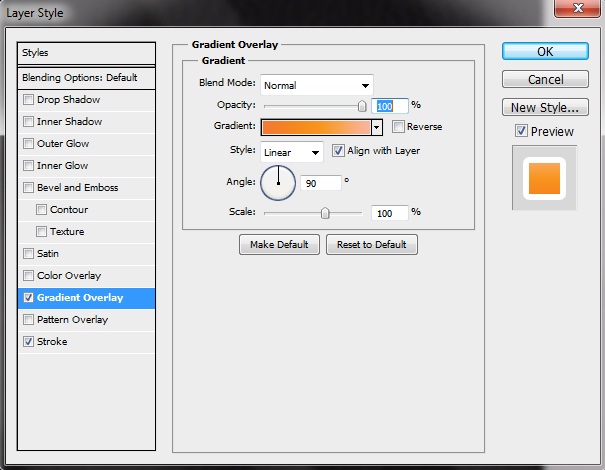Create a Hand-Made Card in Photoshop
In this tutorial, we’ll create a hand-made card in Photoshop. So let’s start the tutorial.
Step 1:-
Create a new file with 1440px width and 900px height.
Step 2:-
Create a new layer, for this click on ‘Layer’ then go to ‘New’ and choose ‘Layer’. Now fill this with color # 000000.
Step 3:-
Now open the leather image and paste it on our main file.
Step 4:-
Now we are creating a Happy Birthday card. So we’ll start with “H”.
Step 5:-
Now select the text layer and click on ‘Layer’ then go to ‘Layer style’ and select ‘Stroke’.
Step 6:-
Then go to ‘Layer’, click ‘Layer Style’ and select ‘Gradient Overlay’ and add some gradient to our text.
Step 7:-
Now add a bit of Drop Shadow to our text.
Step 8:-
Select the Ellipse Tool and create a small circle. Then click on Layer> Layer style> Gradient overlay. And add a silver gradient. Also add a bit of drop shadow.
Step 9:-
Repeat the same process and use different color for each letter. You can also add a frame to finish it up.