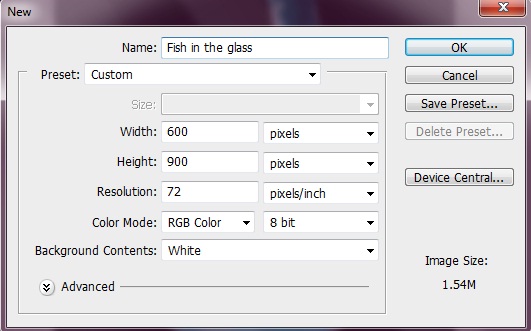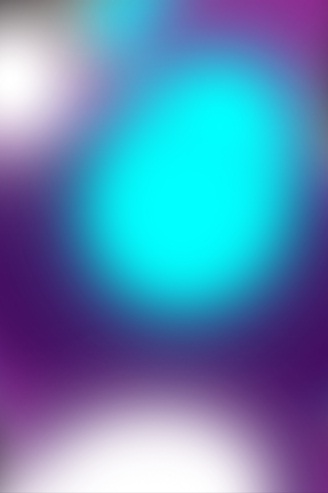Create fish in the glass photo manipulation
In this tutorial, we’ll create a kind of funny fish in the glass photo manipulation. Let’s have a look at our final result, which is displayed below before starting it.
Step 1:-
Firstly, create a new file with 600px width and 900px height.
Step 2:-
Open any glass image that you want to manipulate and paste it on our file.
Step 3:-
Now we need to invert the image so click Ctrl + I for this.
Step 4:-
After that, create a new layer. For this purpose, click on the option of ‘Layer’ then go to ‘New’ and choose ‘layer’.
Step 5:-
Now select different colors and use them randomly on your new layer.
Step 6:-
After that, change the blending mode to “Color”.
Step 7:-
It’s time to add some fish. So simply copy and paste it in the water.
Step 8:-
Now duplicate the fish layer 2 to 3 times and randomly place them in the water. And now we are done. Our fish in the glass is ready.