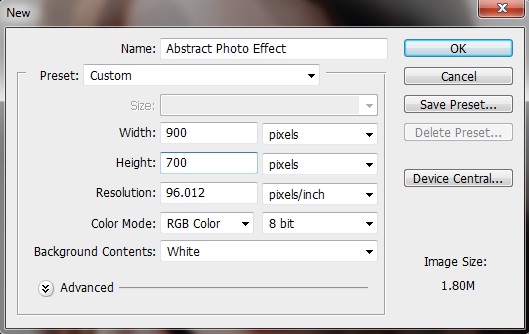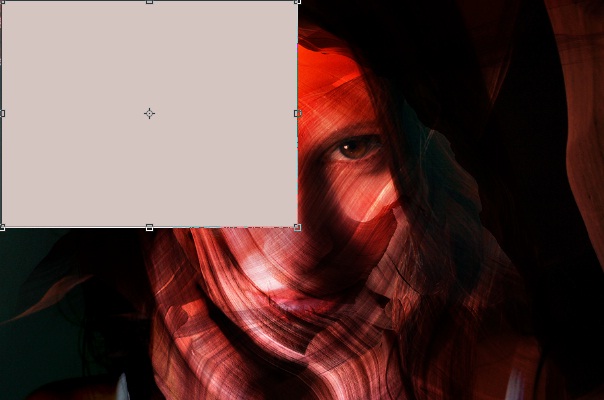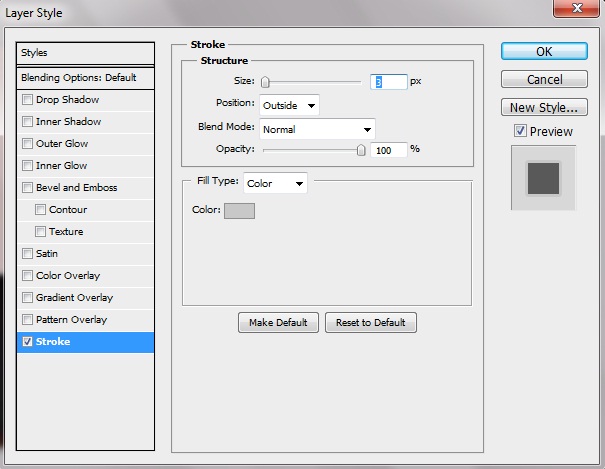Create an Awesome Photo Manipulation in photoshop
In this tutorial we’ll create an amazing photo effect using photoshop. So lets get started.
Step 1:-
First we will create a new file with 900px width and 700px height.
Step 2:-
We’ll open the model image and paste it on the main file.
Step 3:-
Dark the colors down a bit. So for this click on Images> Adjustments> Brightness/Contrast.
Step 4:-
Now open the Canyon image and place it on our main file.
Step 5:-
Now select Canyon layer and change the blending mode to “Overlay”.
Step 6:-
Select the rectangle tool and create a rectangle on the left side.
Step 7:-
Now click on Layer> Layer style> Stoke.
Step 8:-
Now change the blending mode of our rectangle to “Color”.
Step 9:-
Repeat the same process and create more rectangles with different colors. And we are done.