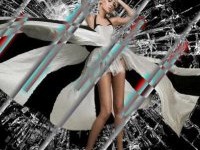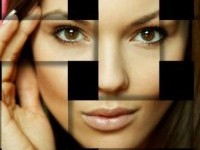Play with Color Effects to make a poster
In this tutorial, we would be focusing on image manipulation and color effects in Photoshop to make a poster like the one shown below. Step 1: Basic Image First of all, you need to select a particular image you want to edit and bring it on the canvas. Step 2: Pattern Open a new document [...]