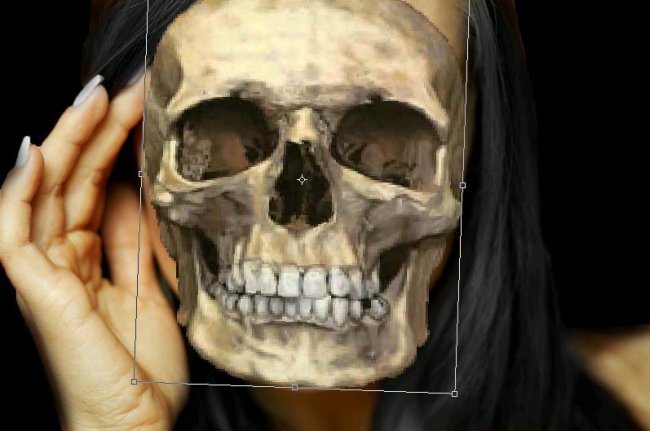Turning a beautiful portrait of a woman into a horror image in Photoshop
Hey friends! Today we’re going to create a horror image. We are going to transform a beautiful lady into a creature from a horror movie (can’t help it folks, I just saw a horror movie and I’m full of inspirations, must try these). So let’s get started, first of all, we’ll need a portrait of a beautiful woman which I’ve taken from bigstock, a skull (taken from Google images, all rights reserved to its owner), a spider (also taken from Google images, so rights are reserved to the owner) and an image of dry patched earth with Photoshop.
Do take a look at the final picture before going ahead.
Step1:-
Let’s start by creating a fresh document in Photoshop of size 1600×1064 pixels and fill it with black color#000000.
Step2:-
Open up the portrait of pretty lady in Photoshop and cut out only woman from its background by using Quick Selection Tool.
Step3:-
Paste the cutout on out black background and remove any uneven edges using Eraser Tool.
Step4:-
Create another layer and select a soft round brush of size 25px and paint color #363636 gray on the lips and color black#000000 on eye balls and nails of the lady.
Step5:-
Set the Blend Mode of this layer to Color and leave the Opacity to 100%. Now you should have the image like the picture given below.
Step6:-
Okay now create another layer and name it hair. Select a soft round brush of size 35px with color ##7d7d7d and paint over the hair of the girl.
Step7:-
Set the Blend Mode of this layer to Color and leave the Opacity to 100%, now you have turned the girl’s hair gray.
Step8:-
Okay we are done with the girl’s make up, now open up the skull image and copy the skull out of its background and paste it on the girl’s face. Place it using Move tool and adjust the size according to the face by pressing Ctrl+t.
Step9:-
Remove half of the skull using Eraser Tool and set the Blend Mode of skull layer to Color Burn, leave the Opacity to 100%.
Step10:-
Now open the dry earth image and copy it completely. Paste it on our horror image and set the Blend Mode of this layer to Overlay, leave the Opacity 100%. Adjust the dry earth image according to the face and hand and remove the extra bit using Eraser Tool.
Step11:-
Now we’re going to add a few more burning cracks on the face. Select a hard round brush of size 2px with color#754c24.
Step12:-
Set the Blend Mode of this layer to Hard Mix and keep the Opacity to 100%.
Step13:-
Open up the spider image, cut the spider out of it background and paste it on our horror image, placing it on her forehead.
Our horror image is now complete. Hope you have enjoyed it. I’ll be back with more effects, till than take care.