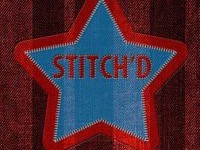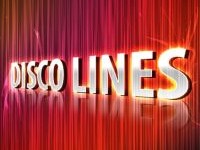Learn how to make Casino Style Typography
In this tutorial, we would show you how to make a simple light effect using basic effects and various blending options in Photoshop. Step 1: Basic Text Color the background black and select the type tool. Use the font “Impact” and type in whatever you want to. Step 2: Layer Style – Drop Shadow Now [...]