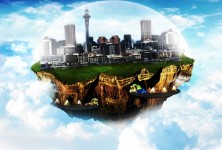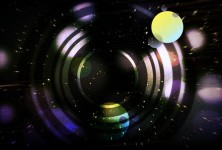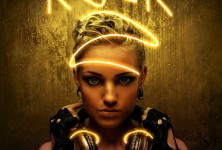How to create an Easy and Trendy Typographic Poster
Using the text tool and simple blending options in Photoshop, you can make an impactful poster such as the one shown below. Step 1: Backdrop Download any picture of a beautiful scenery. This would define your background color so be very careful in picking an image. Step 2: Gaussian Blur Select the layer and move [...]