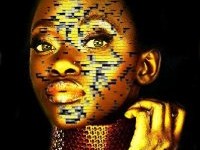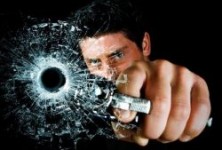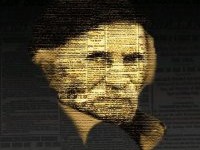How to create a Golden beauty chipping away image in Photoshop
Hi guys! Today I’ve brought a stunning beautiful golden beauty with a chipping away effect. I was just having fun with colors and textures and the result I found is beautiful, hope you’ll enjoy it as much as I did. So why don’t we start with the things we need for this image. I’ve taken [...]