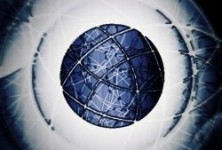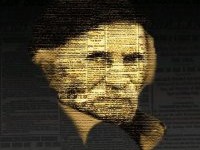Learn how to create Underwater Smoke
Before we get started with this tutorial, you would need to download the smoke brush. Using the smoke brush along with various other filters, your target should be to make something that looks a lot like the image displayed below. Step 1: Background Download any grunge background to start with. Step 2: Resize Bring the [...]