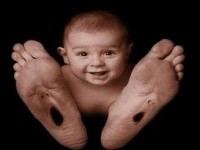How to create a futuristic poster in Photoshop
Hello people! It’s a poster day today. Guess what I’ve brought for you guys? Yes, that’s right a very cool futuristic looking poster is coming your way. So, let’s get ready to move ahead, but before going forward just count the things we going to need to create this poster. First we’ll need a portrait [...]