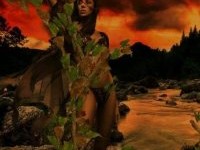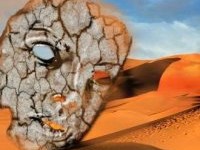How to create a Vintage Badge
In this tutorial, we would be creating basic images from Adobe Illustrator and taking them to Photoshop, where we would be adding simple text and effects to create a Vintage Badge as displayed below. Step 1: Create a Basic Shape Open up Adobe Illustrator and Pick up the Start Tool. Create a star and while [...]