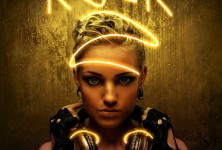How to create a Retro Poster in Photoshop
In this tutorial, we would be implementing the displacement tool and the burn tool on simple textures and completely manipulating two different images into something else. Below is displayed what we are aiming to create now. Step 1: Basic Image First of all, you would need a fabric background. Step 2: Displacement Desaturate your background [...]