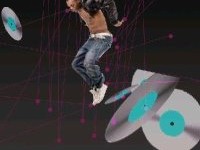Make-up in photoshop
In this tutorial we will learn how to give a digital makeover to a black and white photo to get an awesome result. We’ll be using some pretty simply techniques to get beautiful results. So before we start we’ll need a nice black and white image, I’m using this one. Preview:- Step 1:- Create a [...]