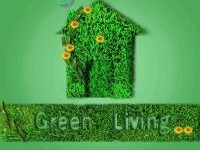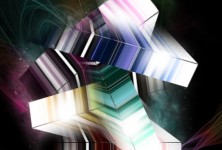Dynamic Text Effect
In this tutorial we will lean how to create a Dynamic Text effect in photoshop. For this tutorial we need a nice fractal. So let’s have a look at our final result. Step 1:- Create a new layer with 900px width and 700px height. Step 2:- Select the type tool and add some text. Make [...]