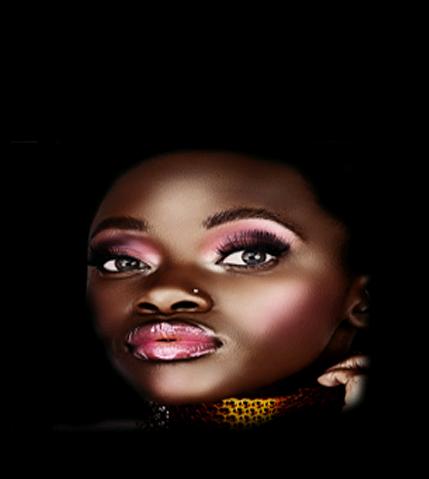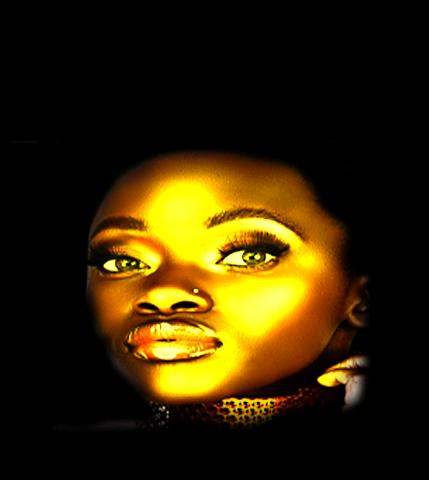Making a gold pendant with intricate design in Photoshop
Hi people! Today I’m in a very girly mood, so why don’t we try some jewelry. It’ll be fun I promise ![]() . Let’s make a gold pendant with intricate design. All you girls there get ready to have a beautiful gold pendant at your hand. So let’s get down to business and count the things we’ll need to create this attractive image. First a lady’s image taken from bigstock, an image of gold pendants taken from Google Images (so rights are reserved for the owners) with these all we are going to use is our own Photoshop.
. Let’s make a gold pendant with intricate design. All you girls there get ready to have a beautiful gold pendant at your hand. So let’s get down to business and count the things we’ll need to create this attractive image. First a lady’s image taken from bigstock, an image of gold pendants taken from Google Images (so rights are reserved for the owners) with these all we are going to use is our own Photoshop.
However, before going ahead with the tutorial have a look at the finished image.
Step1:-
Let us start by creating a new document of size 432×482 pixels and fill it with black color #000000.
Step2:-
Open up the girl’s image and select only the face and copy it.
Step3:-
Paste it on our black background. Remove the extra edges by Eraser tool.
Step4:-
Create a new layer and name it yellow. Select a soft round brush of size 25px with yellow color #ffff00 and paint over the face as shown below.
Step5:-
Set the Blend Mode of the yellow layer to Overlay and leave the Opacity to 100%.
Step6:-
Now open the pendant image and cut out one of two. Select only the round pendant out of its background. Copy it.
Step7:-
Now paste the pendant layer over the pace of our golden lady as shown below.
Step8:-
Duplicate the layer to darken then effect.
Step9:-
Open the pendant image again and select the 2nd, then copy it.
Step10:-
Paste it on our working image and erase the area from middle to make room for our intricate face.
Step11:-
Place the 2nd pendant layer behind the golden girl’s to make it visible in the middle.
Step12:-
Create another layer, select a soft round brush of size 20px with color #790000 and paint over the outer frame of our pendant. Set the layer’s Blend Mode to Overlay and reduce the Opacity to 52%. I’ve used 3 more colors to give choices. (Color #a3620a for 2nd picture, set the Blend Mode to color and for 3rd color #000000 with Blend Mode set to Color)
There you have it your beautiful pendant with intricate design is complete and you have 3 choices in colors too. Hope you had fun with it. Do share your thoughts. Thanks for reading.