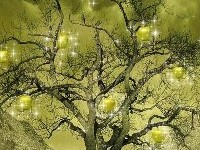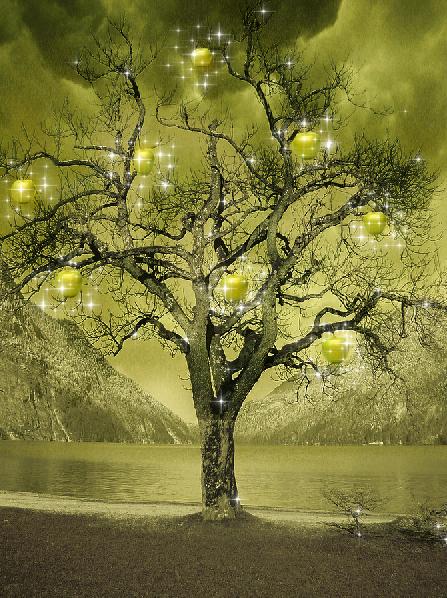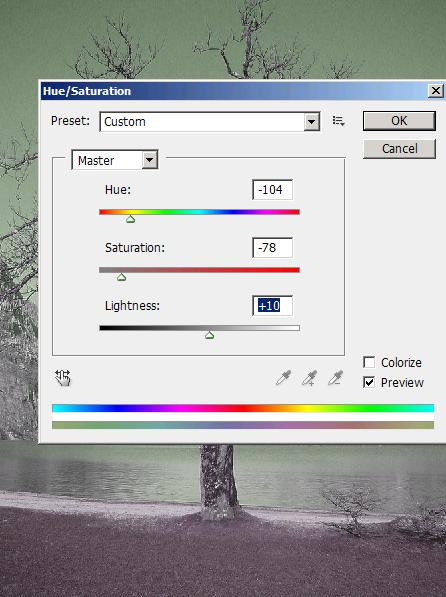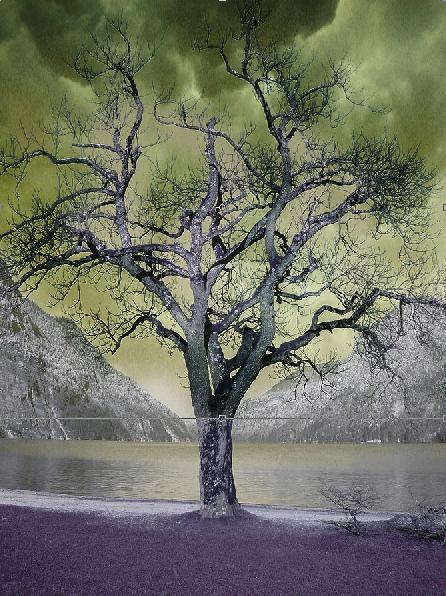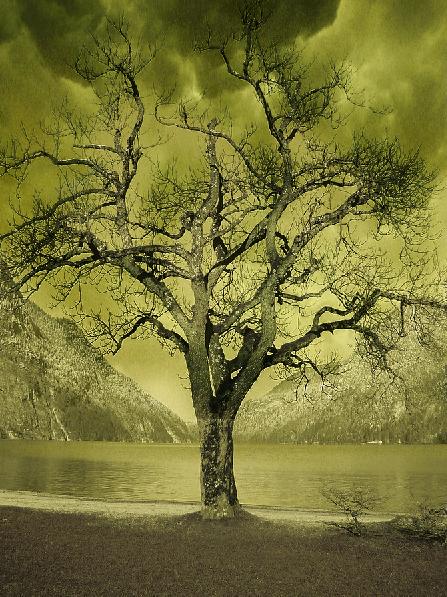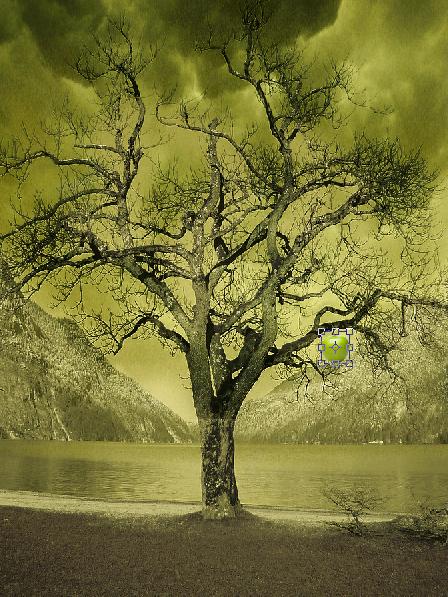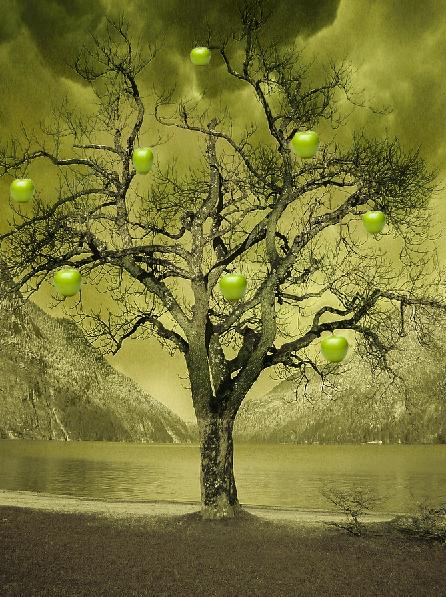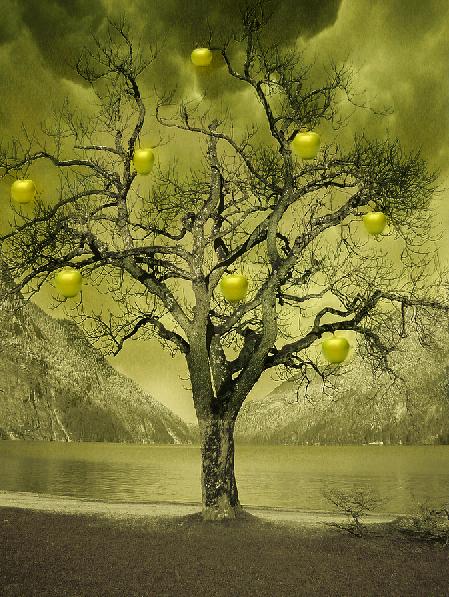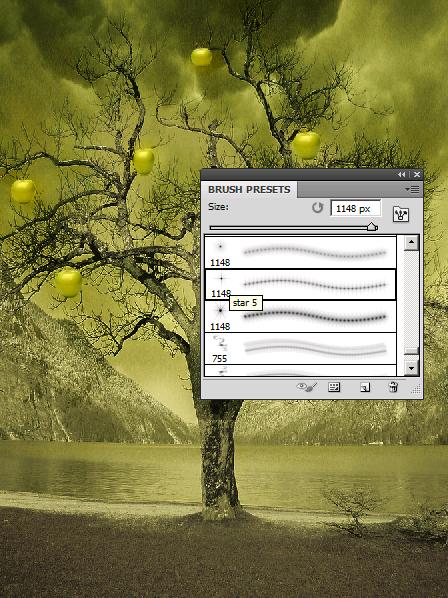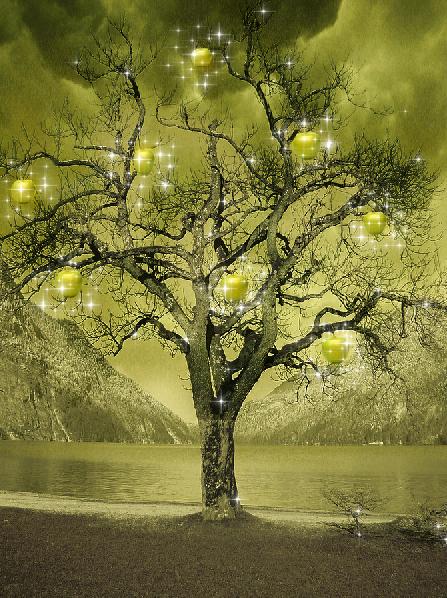How to make a tree bearing forbidden fruit scene in Photoshop
Hello guys! Today we’re going to make a biblical type image of a lone tree bearing forbidden fruit in Photoshop. Okay so start with this tutorial you need to know the things I’ve used for this biblical image. First thing first is an image of a lone tree with beautiful scenery in the hind sight; with that we’ll need a green apple to portray the forbidden fruit, an image of dark clouds and to combine these in beautiful biblical scene we’ll need Photoshop.
So take a look at the finished image before going ahead with the tutorial.
Step1:-
Open up the tree image and make it a working layer by double clicking on it.
Step2:-
In this step we’re going to change the color of our scenery and give it a yellowish hue. Go to Image > Adjustments and select Hue/Saturation and set the color according to the picture shown below.
Step3:-
Open up the clouds image, copy the whole picture and paste it on our scenic background. Set the layer’s Blend Mode to Overlay and leave the Opacity 100%. Use a soft round eraser to blend the lower edge of the clouds layer.
Step4:-
Create a new layer and fill it with color # fff568. Set the Blend Mode to Color and reduce the Opacity to 60% and fill to 83%.
Step5:-
Open the apple picture and select only the apple out of its background using Quick Selection Tool. Copy the selection.
Step6:-
Paste it on one of the stems of the tree and re-size it Ctrl +t.
Step7:-
Add 7 more apples to the tree and place them according to the picture given below.
Step8:-
Now we’ll change the color of the apples from green to golden. To do this select a soft round brush of size 15px with color # aba000. Set the Blend Mode of this layer to Color.
Step9:-
Now we are going to add some magical stars to our forbidden fruit. So select a star brush from brush preset of size 3px with color #ffffff.
Step10:-
Now we’ll add stars. So, click around the apples and make stars some small and some slightly bigger.
There you have it. You biblical scene of a tree bearing forbidden fruit is complete. Hope you have enjoyed it. I’ll be back with something exciting soon. Thanks for the reading. Chao.