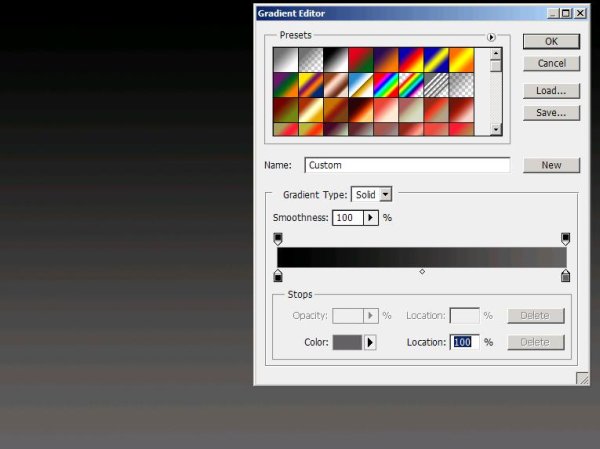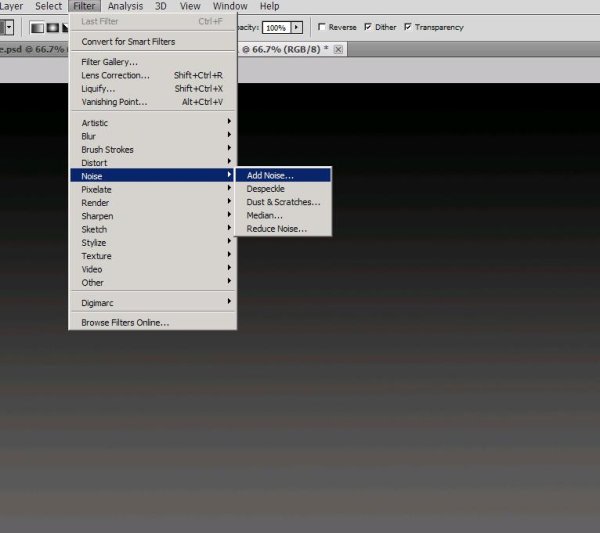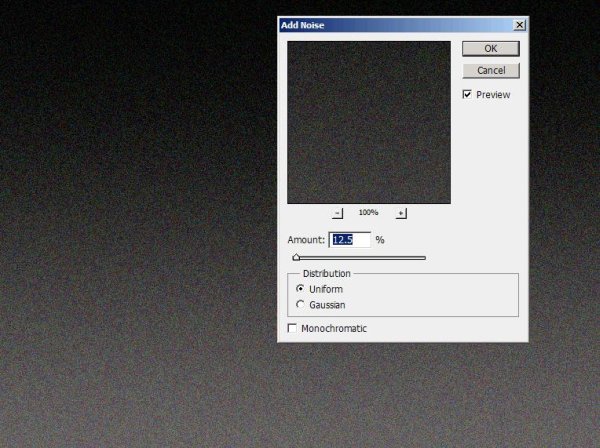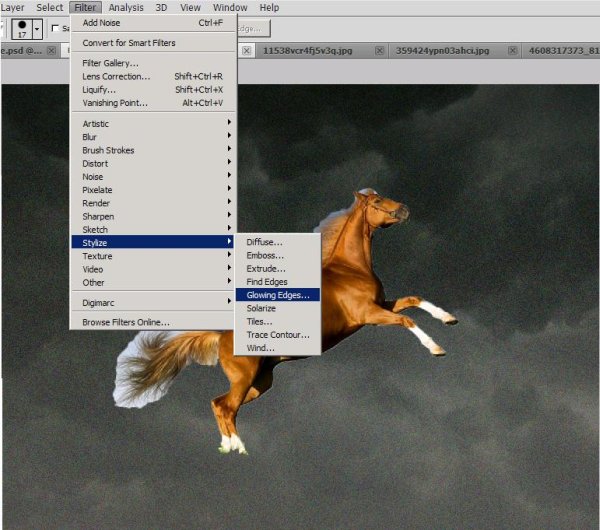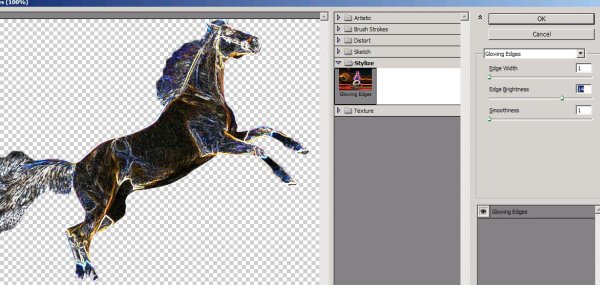How to make a thunder lightening horse in Photoshop
Hey guys! Hope you are all well. Today we’re going to experiment with the light effect in Photoshop. I’ve created an image with the lightening or thunder effect. So let’s start having fun with light but before we start let’s see what we need for our lightening horse here, an image of a horse which I’ve taken from Google images (so all the rights are reserved to the owner) and an image of thunder light and an image of dark clouds with of course our favorite Photoshop.
Have a look at the finished image.
Step1:-
Make a new document of size 1152×864 pixels. Fill it up with a gradient going black #000000 to dark grey #666262.
Step2:-
Now we’re going to add some noise to our back ground, for that go to Filter>Noise and then select Add noise.
Step3:-
Set the noise according to the picture below.
Step4:-
Open up the clouds image and select the whole image, copy it and then paste it our background and reduce the Opacity to 30%.
Step5:-
Open up the image of the horse and only select the horse apart from its back ground with the help of Quick Selection Tool.
Step6:-
Cut the horse from its background and paste it to our own background. You can re-size it by pressing Ctrl+t.
Step7:-
Now go to filter >Stylize and select Glowing edges.
Step8:-
Set the Edge with 1, Edge brightness 14 and Edge smoothness 1.
Step9:-
Now you should have something like the picture shown below.
Step10:-
Open up the thunder lightening image copy the whole image and paste it on our working image. Place it according to the picture below and change it direction or size by pressing Ctrl+t.
Step11:-
Set the Blend mode of this layer to Exclusion with 100 Opacity and you’ll have only the lightening showing on the image.
Step12:-
Repeat the process step 10 and step 11(pasting 5 or 6 more lightening on our image), for each lightening layer set the Blend Mode to Exclusion with 100% Opacity.
Now you have it. Your lightening horse is complete with clouds, thunder and all. Hope you guys will try it and do experiment with this effect. You will have fun for sure.