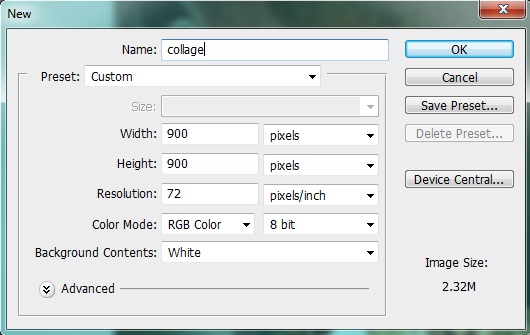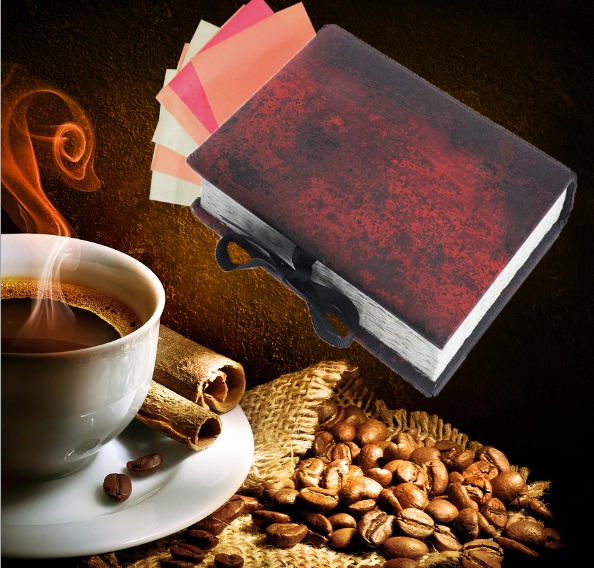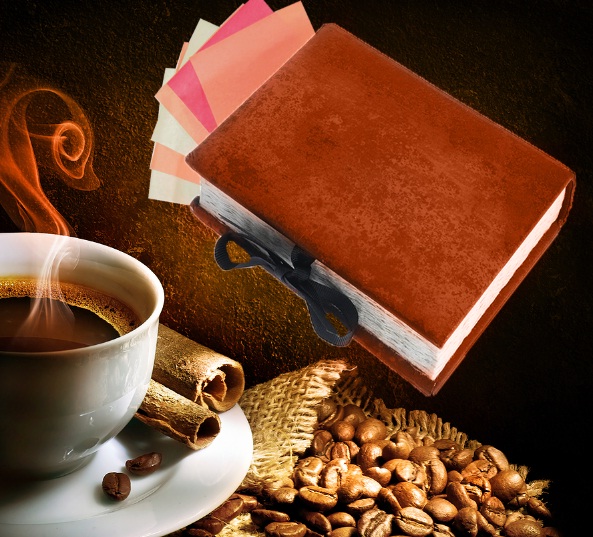Learn how to Create a Beautiful Collage
Hi guys, today we’ll learn how to create a nice and simple collage. First let me tell what does a collage is, it basically a combination of various images. And create a certain theme using different images. So now we are creating a nice and warm collage, for this we need some images like coffee, diary, notes and papers.
Peview:-
Step 1:-
First create new file with 900px width and 900px height.
Step 2:-
Now open the coffee cup image and paste it to our main file.
Step 3:-
Now select the “Soft round brush” with 200px size and make sure our foreground color is # f26522. Create a new layer and use the brush on the coffee smoke.
Step 4:-
Now change the blending mode to “Color”.
Step 5:-
Again select the “soft Round brush” with 300px size and # fbaf5d foreground color. Use it on the rest of the free area.
Step 6:-
Now change the blending mode to “Color”.
Step 7:-
Now open the “paper notes” image and place it on the upper left corner.
Step 8:-
Open the diary image and paste it on our main file. On the right side over our notes.
Step 9:-
Now I think we need to change the color so it can blend well. For this create a new layer and use the soft round brush over our diary with # 932b02. Then change the blending mode to “Color”.
Step 10:-
Now add our last image. And paste it on top of our diary, then angle it a bit. And we are done.